Sidebar
tutorial:off_campus_access
This is an old revision of the document!
Table of Contents
Off-campus access to Cor@l network
SSH
SSH access to COR@L network is blocked for security reasons. In case you need to access it, there are two ways to access it:
- Connect to VPN and ssh to computer you want (coral.ie.lehigh.edu, polyps.ie.lehigh.edu, etc..)
- Connect to ssh server of Lehigh (ssh.lehigh.edu) with your Lehigh username and Lehigh password.
Then type:
ssh coral.ie.lehigh.eduand enter your COR@L password.
SCP
For SCP (Remote file copy) access to your files, you may use a tunnel over ssh.lehigh.edu.
WinSCP
- Enter coral.ie.lehigh.edu for the host name and your username
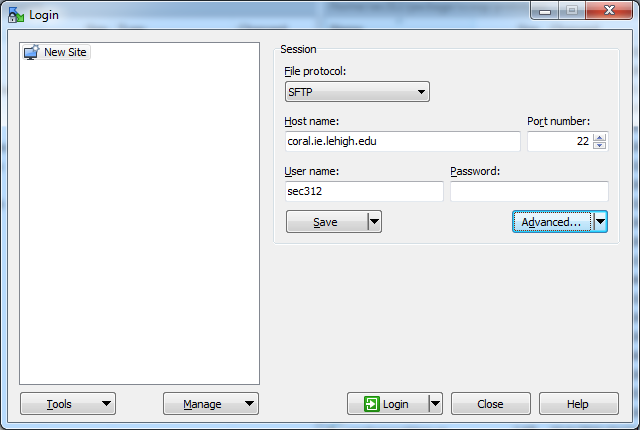
- Click Advanced and Connection/Tunnel
- Enable “Connect through SSH Tunnel” and enter
ssh.lehigh.eduas the host name and enter your username
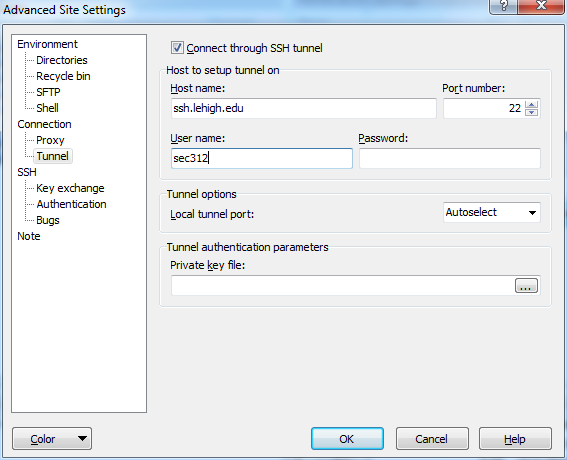
- Save and try to connect. You will be asked two passwords, the first one is your Lehigh password and second one is your COR@L password.
tutorial/off_campus_access.1475609547.txt.gz · Last modified: 2016/10/04 15:32 by sertalpbilal
Except where otherwise noted, content on this wiki is licensed under the following license: CC Attribution-Share Alike 4.0 International

