Sidebar
Table of Contents
Off-campus access to Cor@l network
Security
The Jumphost (ssh.lehigh.edu) is now protected by dual factor authentication ( Duo Two Factor Authentication ) when logging in directly. As an alternative passwordless ssh can be configured. Please review the Security section when setting up passwordless ssh access to Lehigh IT resources through the jumphost.
We are recommending that a password protected key be used when accessing ssh.lehigh.edu from off campus to protect the integrity of internal IT resources.
Please review the best practices from the website:
Best Security Practices
- Always protect your key pair with a passphrase.
- Use a strong passphrase just as you would for your password.
- Do not use your password as your passphrase.
- Do not write your password/passphrase and store at a place that anyone can access for e.g. post-it note on your monitor.
- Verify only your account has access to ssh keys by running chmod 700 ~/.ssh.
- Never share your private key and/or your passphrase/password.
- Always store your credentials in ssh-agent with a definite lifetime.
- Change your passphrase as regularly as you change your password.
- Do not use reuse your password and passphrase.
- Limit the number of systems that you log in from.
SSH
SSH access to COR@L network is blocked for security reasons. In case you need to access it, there are two ways to access it:
- Connect to VPN and ssh to server you want (coral.ie.lehigh.edu, polyps.ie.lehigh.edu, etc..)
- Connect to ssh server of Lehigh
ssh username@ssh.lehigh.edu
with your Lehigh username and Lehigh password.
Then ssh into COR@L:ssh username@coral.ie.lehigh.edu
and enter your COR@L password.
SCP
For SCP (Remote file copy) access to your files, you may use a tunnel over ssh.lehigh.edu.
WinSCP
- Enter coral.ie.lehigh.edu for the host name and your username
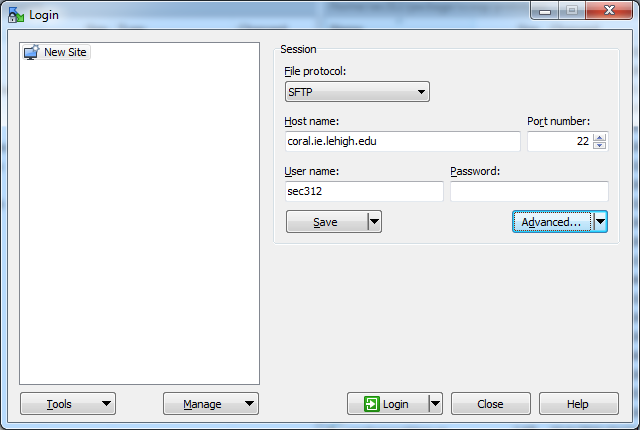
- Click Advanced and Connection/Tunnel
- Enable “Connect through SSH Tunnel” and enter
ssh.lehigh.eduas the host name and enter your username
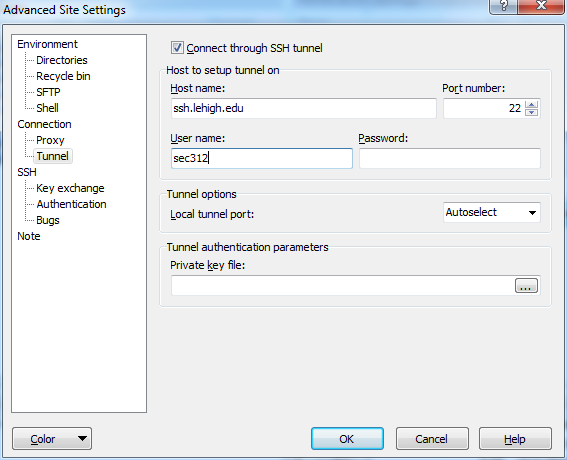
- Save and try to connect. You will be asked two passwords, the first one is your Lehigh password and second one is your COR@L password.

