Table of Contents
Lehigh INFORMS Smartphone App
Lehigh INFORMS Student chapter has a web application for smartphone users!
Android
We have an apk version of the web-app. Android users can download app to their mobile device.
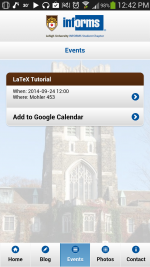

iOS/iPhone
iPhone users can create a bookmark to our mobile webpage. Follow the steps to create a shortcut to your home screen:
- Go to http://coral.ie.lehigh.edu/wiki/webapp/ on your Safari Browser
- Follow the instructions and save!